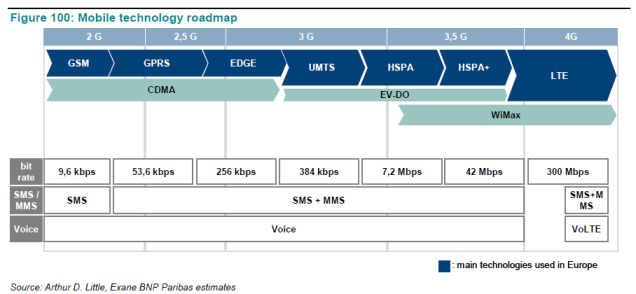(Up-to-date source of this post.)
Taking stock of hardware
Sources of hardware information:
lscpu
/proc/cpuinfo # one entry for each core seen by the OS
free -m
/proc/meminfo
fdisk -l
/proc/diskstats
Desktop Management Interface (DMI, aka SMBIOS):
dmidecode -t <type> # see "DMI TYPES" in manpage
Network:
ifconfig -a
CPU
Overall utilization
Is CPU the bottleneck?
$ vmstat 5 5 --unit M
procs -----------memory---------- ---swap-- -----io---- -system-- ----cpu----
r b swpd free buff cache si so bi bo in cs us sy id wa
1 0 0 230 687 44366 0 0 2923 3037 1 0 4 3 85 7
0 0 0 218 687 44380 0 0 76160 10 2814 4233 3 1 96 0
0 0 0 224 687 44377 0 0 79462 0 3253 5979 3 2 95 0
0 0 0 230 687 44374 0 0 82432 18 3069 5674 3 1 95 0
1 0 0 233 687 44372 0 0 86400 18 3705 5215 3 2 95 0
- first line reports averages since system's boot (the entire uptime), subsequent lines are averages within the previous sample period (default is 5 seconds)
r - runnable processesb - processes blocked for I/Oin - interruptscs - context switches (number of times the kernel switches into kernel code; i.e. changing which process is running)us - user time (the percentage of time the CPU is spending on user tasks)sy - system (kernel) timeid - idle time wa - waiting for I/O
On multiprocessor machines, most tools present an average of processor statistics across all processors.
High us numbers generally indicate computation, high sy numbers mean that processes are doing lot of syscalls or I/O. A rule of thumb for a general server is that the system should spend 50% in user space and 50% in system space; the overall idle time should be 0.
Extremely high cs or in values typically indicate a misbehaving or misconfigured hardware device.
Load average
How many pieces is the CPU divided into?
Average number of runnable (ready to run) processes:
$ uptime
13:03:23 up 8 days, 13:06, 2 users, load average: 1.13, 1.31, 1.38
- 5, 10, and 15-minute averages
- process waiting for input (e.g. from keyboard, network) are not considered
ready to run (only processes that are actually doing something contribute to
load average)
- on a single-processor system -- 3 usually means busy, > 8 means problem (you should start to look for ways to spread the load artificially, such as by using
nice to set process priorities)
- on a multi-core system -- if number of cores = load average, all cores have
just enough to do all the time
The system load average is an excellent metric to track as part of a system baseline. If you know your system’s load average on a normal day and it is in that same range on a bad day, this is a hint that you should look elsewhere (such as the network) for performance problems. A load average above the expected norm suggests that you should look at the processes running on the system itself.
Per process consumption
Which processes are hogging resources?
Snapshot of current processes:
$ ps aux
Processes and other system information regularly updated:
$ top
z, x - turn on colors and highlight sort columnSpacebar - update display immediatelyM - sort by current resident memory usageT - sort by total (cumulative) CPU usageH - toggle threads/processes displayu - display only one user's processesf - select statistics to display
On a busy system, at least 70% of the CPU is often consumed by just one or two processes. Deferring the execution of the CPU hogs or reducing their priority makes the CPU more available to other processes.
How much CPU time a process uses:
$ time ls # or /usr/bin/time
- user time - time the CPU spent running the program's own code
- system time - time the kernel spends doing the process's work (ex. reading files or directories)
- real/elapsed time - total time it took to run the process, including the time
the CPU spent running other tasks
Threads
Some processes can be divided into pieces called threads:
- very similar to processes: have TID, are scheduled and run by the kernel
- processes don't share system resources
- all threads inside a single process share system resources (I/O connections,
memory)
Many processes have only one thread - single-threaded processes (usually
called just processes).
All processes start out single-threaded. This starting thread is called main
thread. The main thread then starts new threads in similar fashion a process
calls fork() to start a new process.
Threads are useful when process has a lot to do because threads can run
simultaneously on multiple processors and start faster than processes and
intercommunicate more efficiently (via shared memory) than processes (via
network connection or pipe).
It's usually not a good idea to interact with individual threads as you would
with processes.
Memory
See also posts/linux-ate-my-memory.
Amount of paging (swap) space that's currently used:
# swapon -s
Filename Type Size Used Priority
/dev/sdb2 partition 7815616 0 -1
vmstat (see above) fields:
si - swapped in (from the disk)so - swapped out (to the disk) => if your system has constant stream of page outs, buy more memory
Storage I/O
$ iostat 5 5
Linux 3.2.0-4-amd64 (backup2) 06/14/2015 _x86_64_ (16 CPU)
avg-cpu: %user %nice %system %iowait %steal %idle
3.80 0.34 3.17 7.49 0.00 85.20
Device: tps kB_read/s kB_wrtn/s kB_read kB_wrtn
sdb 49.61 1852.45 349.64 1369392967 258461851
sdc 301.74 21510.91 24545.93 15901546498 18145130448
sdd 75.02 6184.17 6195.25 4571531985 4579724644
sda 307.37 16906.94 17127.65 12498149921 12661307662
dm-0 131.14 8082.58 9533.25 5974897325 7047285056
dm-1 172.96 13428.25 15012.67 9926593437 11097845392
dm-2 107.96 1612.16 347.05 1191762057 256547336
- the first report provides statistics since the system was booted, subsequent reports cover the time since the previous report
tps - total I/O transfers per secondkB_read/s - average number of kilobytes read per secondkB_read - total kilobytes read
Processes using file or directory on /usr filesystem (mount point):
$ fuser -cv /usr
USER PID ACCESS COMMAND
/usr: root kernel mount /
root 1 .rce. init
root 2 .rc.. kthreadd
.. ACCESS:
* f,o - the process has a file open for reading or writing
* c - the process's current directory is on the filesystenm
* e, t - the process is currently executing a file
* r - the process's root directory (set with chroot) in on the filesystem
* m, s - the process has mapped a file or shared library
List open files:
$ lsof # pipe output to pager or use options
Network I/O
To see info on network connections:
# netstat -tulanp
-t - print TCP ports info-u - print UDP ports info-l - print listening ports-a - print all active ports-n - don't reverse-resolve IP addresses-p - print name and PID of the program owning the socket
To list all programs using or listening to ports (when run as regular user, only shows user's processes):
# lsof -ni -P
-n - don't reverse-resolve IP addresses-P - disable /etc/services port name lookups
To list Unix domain sockets (not to be confused with network sockets although similar) currently in use on your system:
# lsof -U # unnamed sockets have "socket" in NAME column
lsof network connections filtering
by protocol, host and port:
lsof -i[<protocol>@<host>]:<port>
.. ex.
lsof -i:22
lsof -iTCP:80
by connection status:
lsof -iTCP -sTCP:LISTEN
Resources
- ULSAH, 4th, Ch. 29
- How Linux Works, 2nd, Ch. 8
- Corresponding
man pages